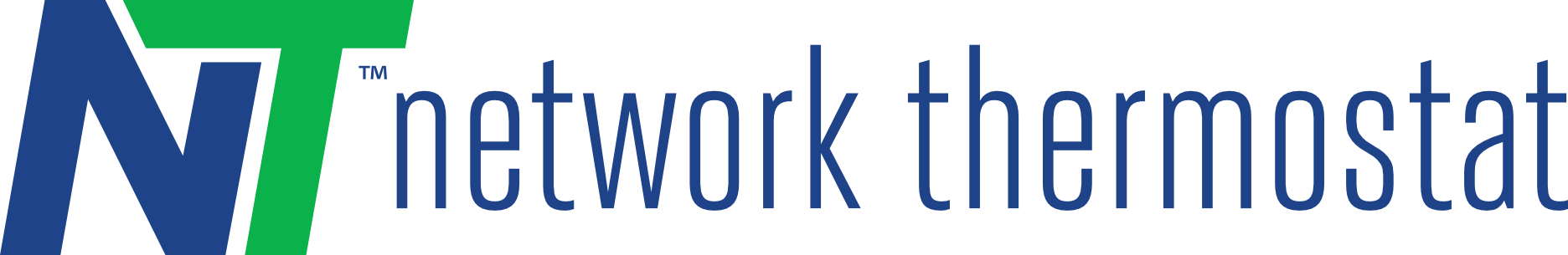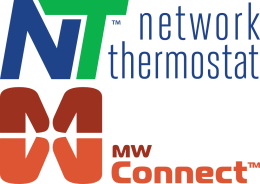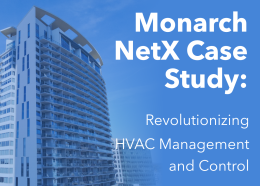I am on Windows 8.1 or 10 and cannot see the ad hoc netx-setup network, how do I find the ad hoc network?
Windows 8.1 and 10 have disabled the feature to connect to ad hoc networks from the network browser. There is a workaround to allow ad hoc networks to be created which can be found here.