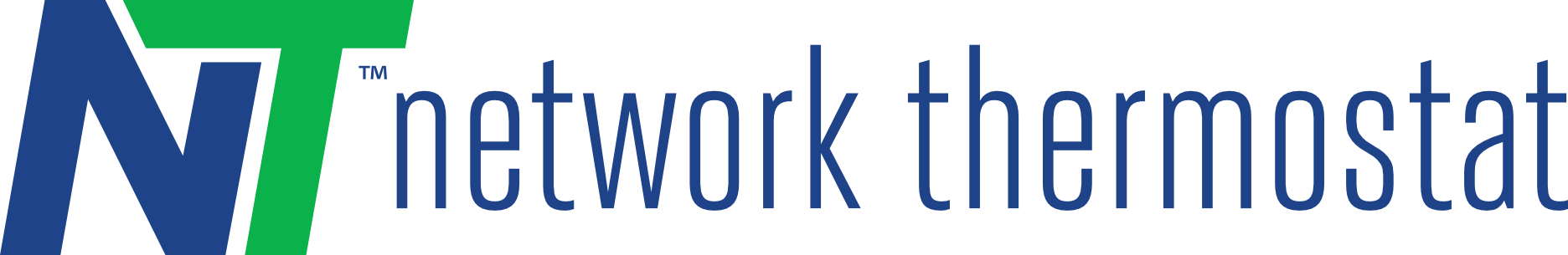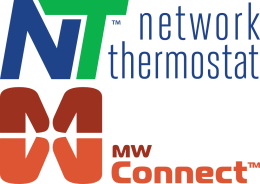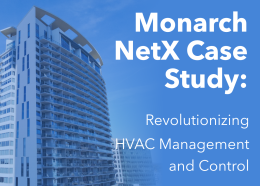Looking at the backplate with the faceplate removed you will see two LEDs, a green LED and a red LED. If the green LED is blinking the thermostat is at the default IP address 169.254.1.1. If the green LED is solid then the thermostat is connected to your network. If the green LED is not illuminated at all then there is no connection to the network.
Another way to check connectivity without removing the faceplate is to check the LCD. If you have a newer backlight version, a radio tower icon on the thermostat means it is at the default IP address. If you see a signal strength icon, the thermostat is connected to the local network. If you do not see either, the thermostat is not connected to any network. If you have an older non-backlight version, a satellite icon on the thermostat means it is at the default IP address. If you see a satellite+lightning bolt icon, the thermostat is connected to the local network. If you do not see either, the thermostat is not connected to any network.