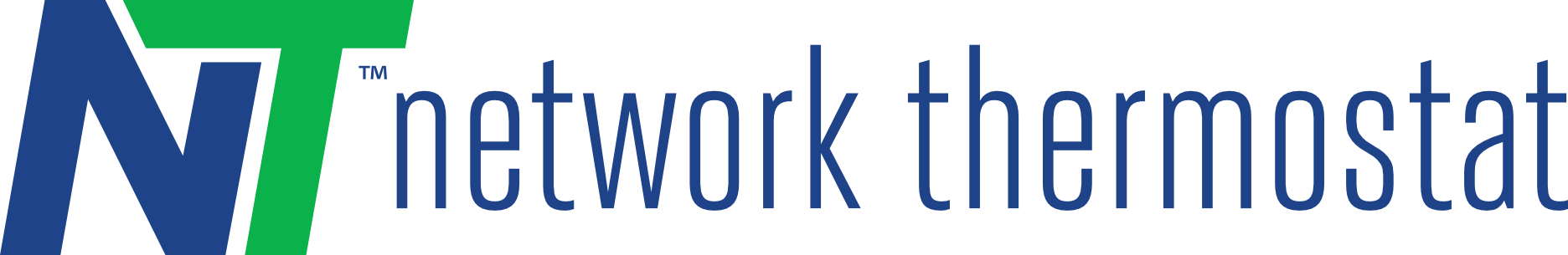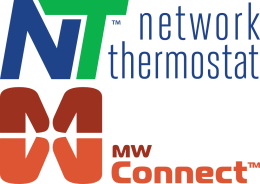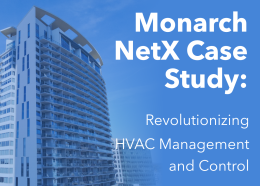NetX-IP Command Center
Latest Version 5.2.8, Release - August 7, 2024
Update: The newest version of NetX IP Command Center improves socket connections to the thermostats. Multiple attempts to connect to the device will be made before the socket is disconnected and will be re-established at the next polling interval. You must be running Windows 7 or higher to use this version of the NetX IP Command Center software.
Specs
- Compatible with all Windows 7, 8, 10 & 11
- Previous versions of Windows will not work.
- Monitor resolution - 1024 x 768 or higher
- 10MB available hard disk storage

All Windows images and 'Windows' text are trademarks of Microsoft Corporation.
Description
This version of the software is used for all NetX™ Wi-Fi and Ethernet (IP) models of thermostats. See all thermostats from a single screen, allowing complete control across one or multiple projects. The software also allows drag-n-drop copying of schedules, configurations, global settings, vacations, and much more. This release includes the addition of the ability to import all thermostats registered from the Remote Device Login service. This allows your project to be easily updated every time you add more NetX™ Network Thermostats.
The NetX-IP Command Center software is at the heart of our simplicity for the setup and operation of all NetX Wi-Fi and Ethernet communicating thermostats for users on Windows-based personal computers or servers. Whether you're using the software locally (within your location) or as an IP thermostat over the Internet, simple point-and-click capabilities allow you all the ease of use and flexibility you desire to manage your HVAC from anywhere in the world. Monitor thermostats, make changes 'on the fly' for temporary settings, create and copy weekly schedules and vacation schedules, set alerts, and log data. This simple power allows you the ability to control your energy consumption and remain comfortable at the same time.
Download NetX-IP™ Command Center Software
Click the blue button above to download the Command
Center Software for X7, X5,UP32x and RP32x Thermostats
Latest Version 5.2.8, Release - August 7, 2024
Update: The newest version of NetX IP Command Center improves socket connections to the thermostats. Multiple attempts to connect to the device will be made before the socket is disconnected and will be re-established at the next polling interval. You must be running Windows 7 or higher to use this version of the NetX IP Command Center software.
Features
Project Main View
- Control one or multiple locations; across the street or across the world
- Simple tree structure allows easy access to all controls
- Drag & Drop schedules, configurations, alerts, and more
- Override all thermostat settings at once
- Table views at the bottom for status of each product type
- View and Control any 3rd Party web-enabled device
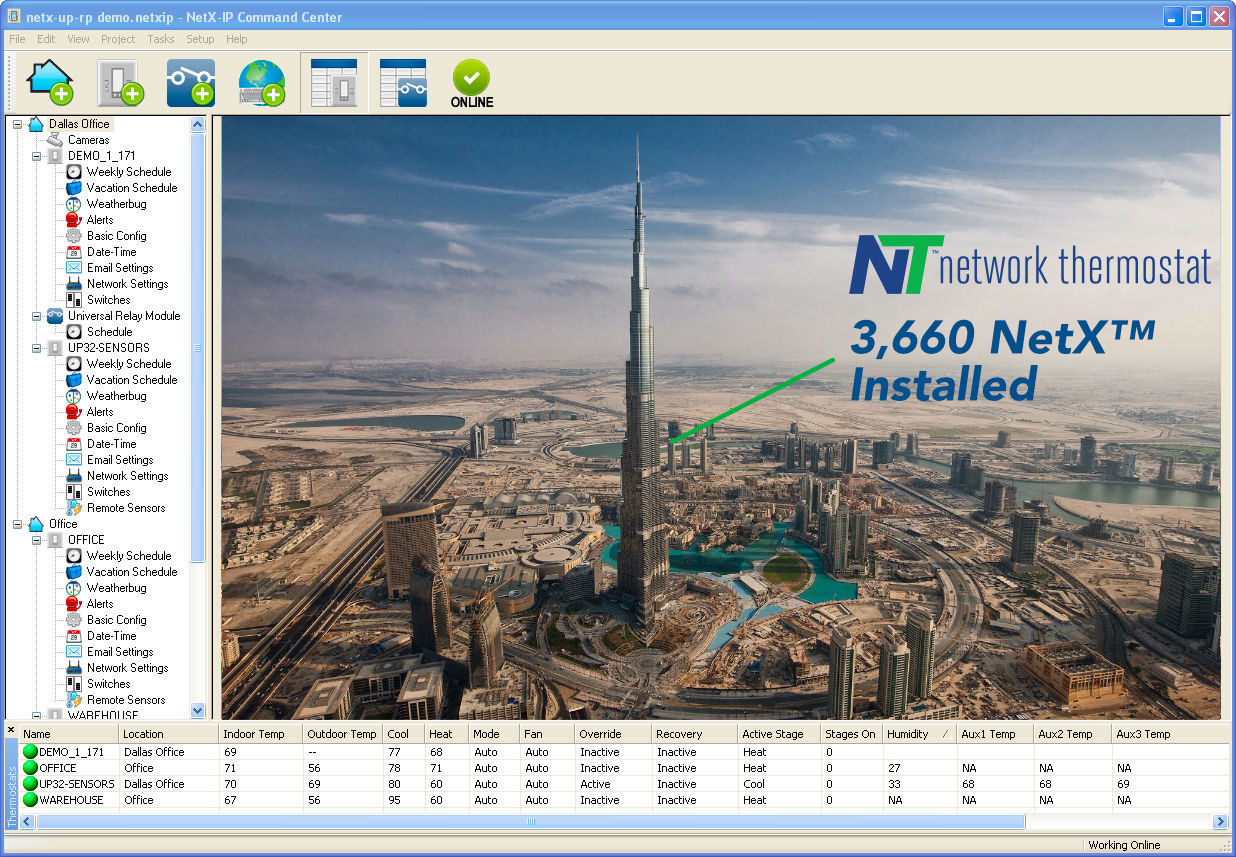
Main Thermostat Window
- Monitor and control any network thermostat
- See all operating conditions and outdoor temperature
- See status of all remote sensors
- Set temporary overrides
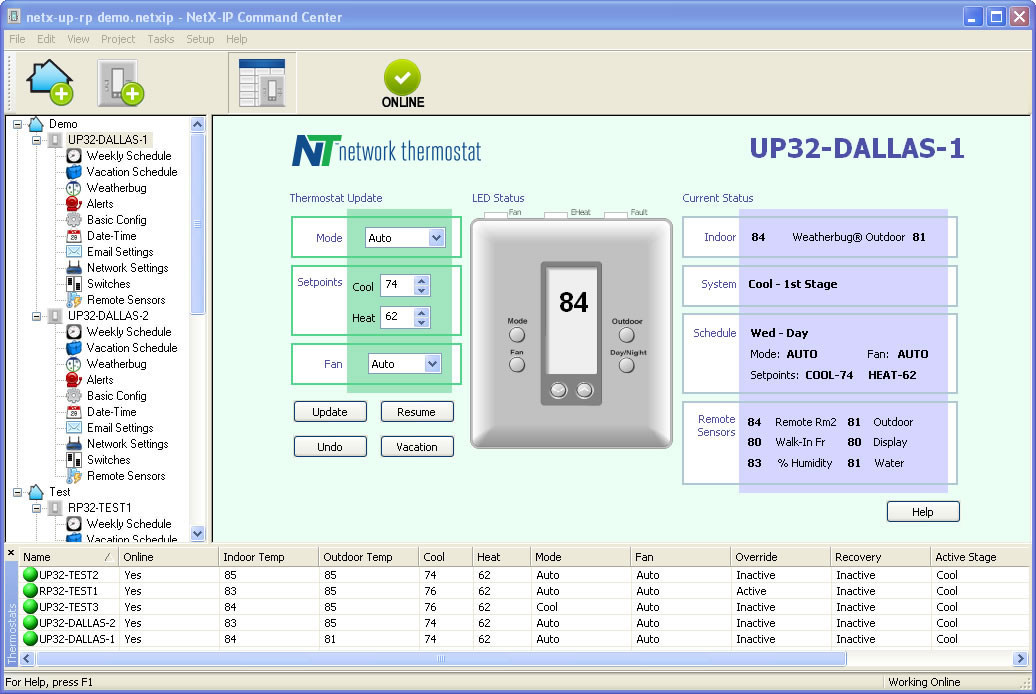
Main Thermostat Window
Thermostat Scheduling Window
- Point & Click control and copying daily schedules
- Schedule occupied and unoccupied modes for each event
- Drag & Drop copying of schedules to multiple thermostats
- Up to 4 events per day, 7 days a week
- Vacation Scheduling up to a year in advance
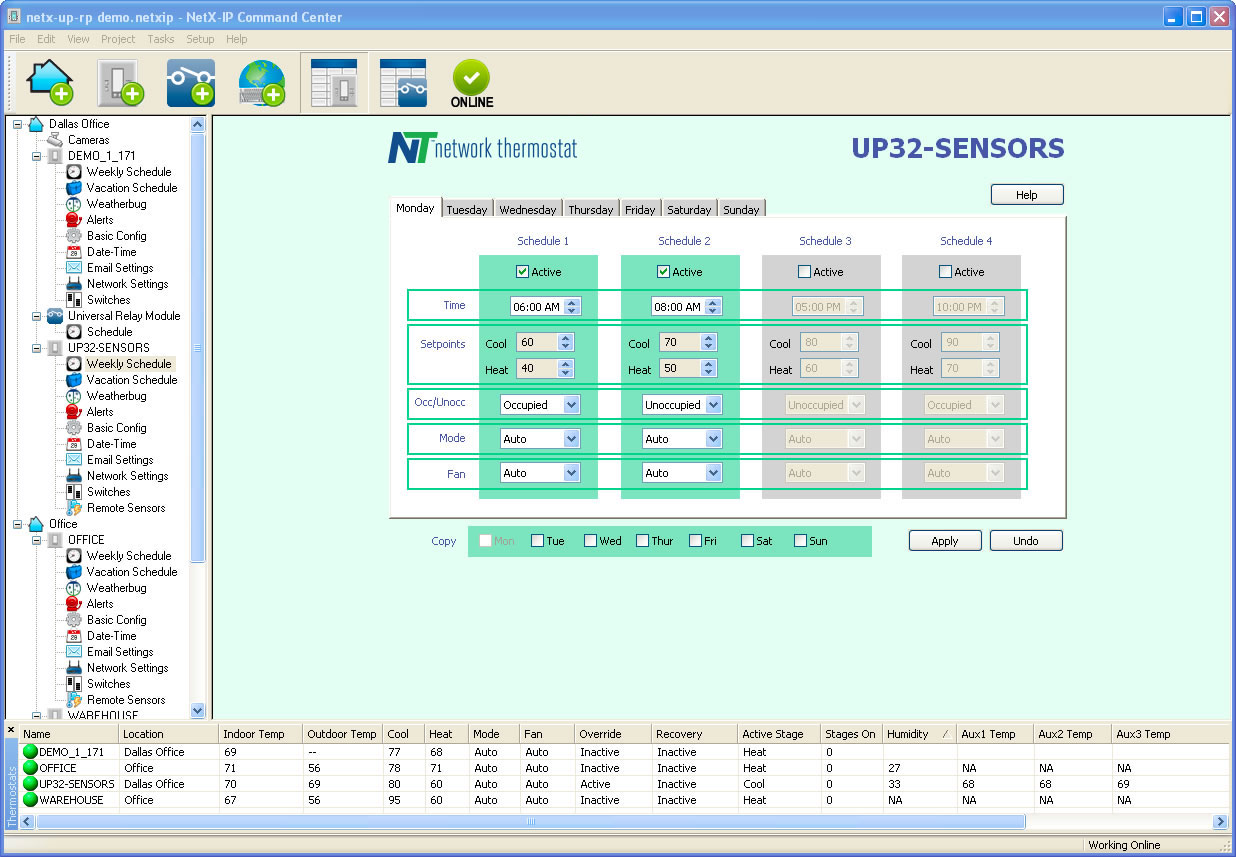
Thermostat Scheduling Window
Thermostat Configuration Window
- User-defined thermostat name, schedule override time, F/C display, fan recirculation time, and LED names
- Separate windows for configuration, alerts, email, DIP switches, sensors, network configurations, date/time settings
- View and change heat pump balance points and min/max setpoint values
- Location information including zip/postal code for local weather conditions and forecast
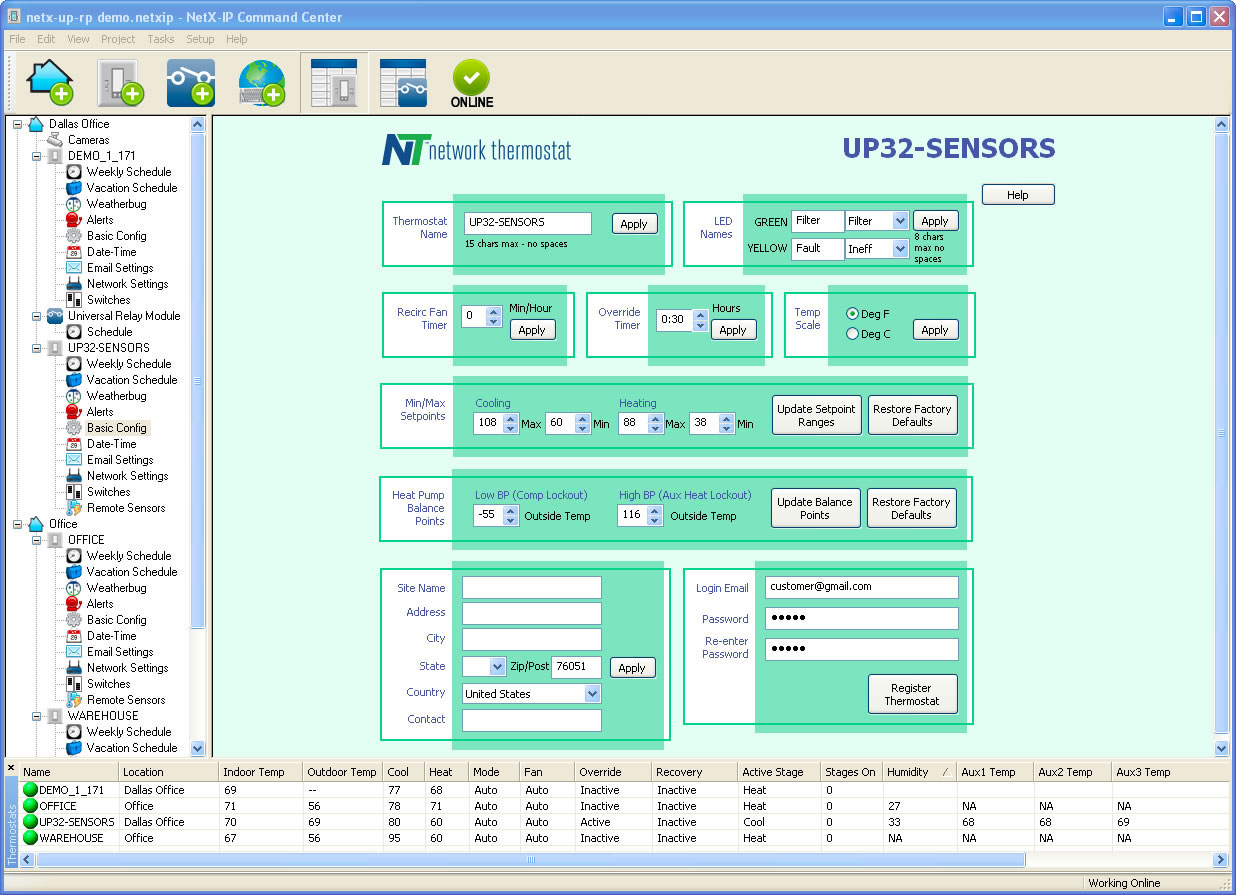
Thermostat Configuration Window
Relay Main Window
- Independently view and change the status of each relay
- Create, control, and schedule NT-RELAY modules
- Choose Icons based on device type (fan, pump, water, light, etc.)
- Create up to 6 relay events per day
- Drag and drop relay schedules across multiple relay modules
Relay Main Window
Relay Schedule Window
- Independently schedule each relay
- Create up to 6 relay events per day
- Choose NO/NC outputs
- Choose Latched or Pulse Activation
- Drag and drop relay schedules across multiple relay modules
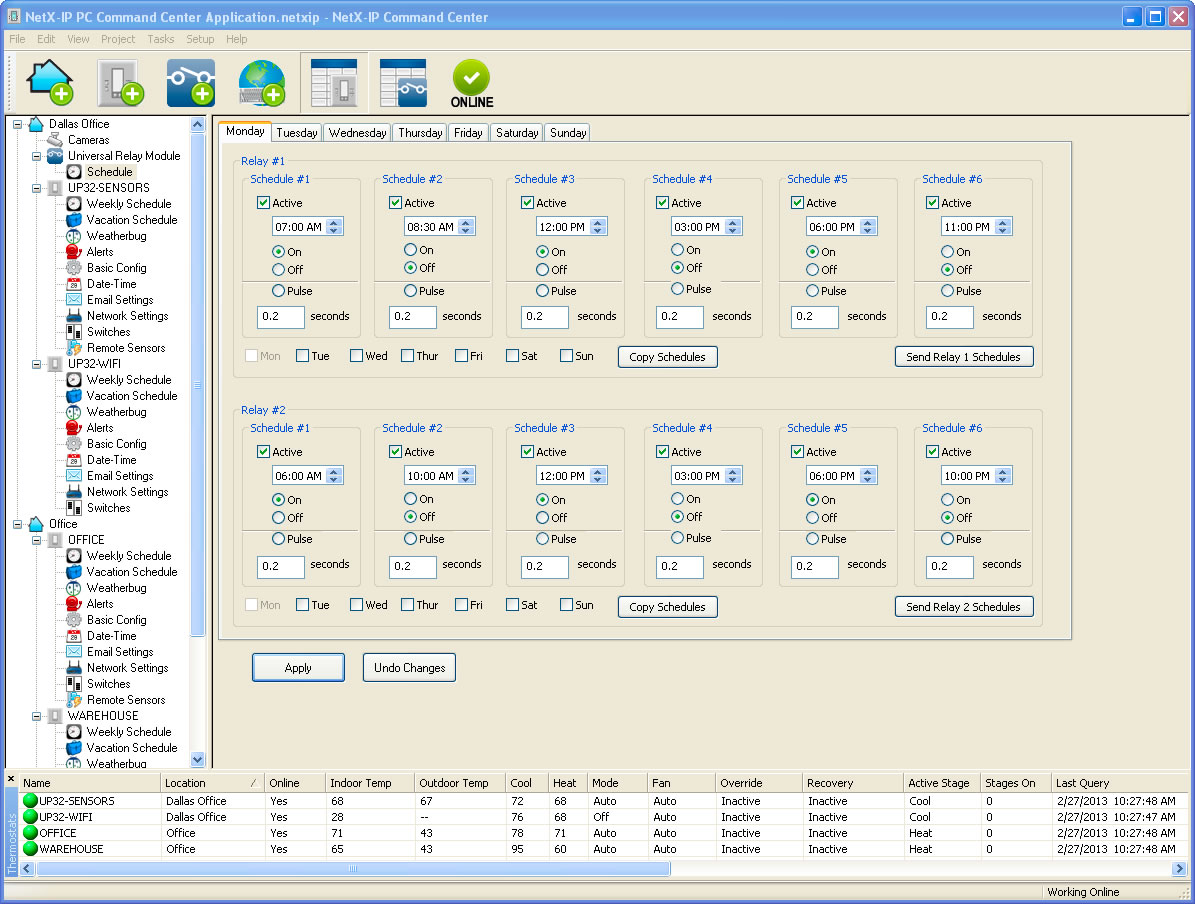
Relay Schedule Window