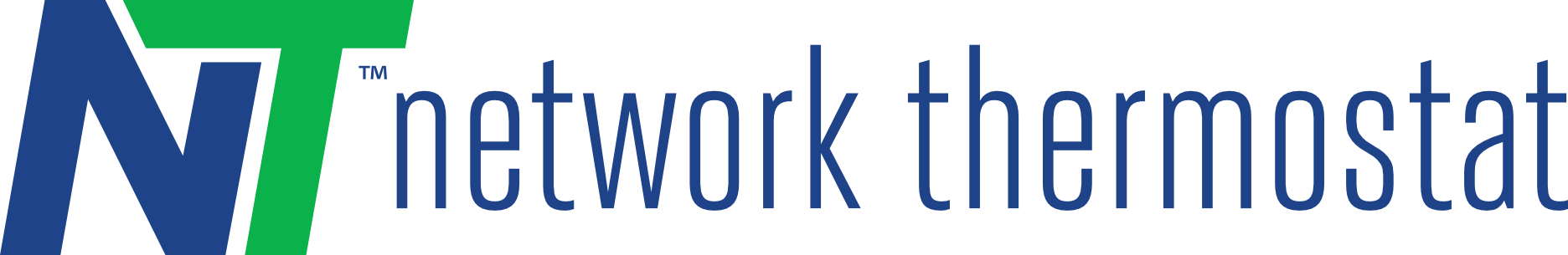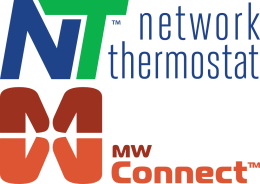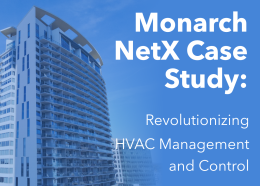To register your device you will go to the configuration tab and fill in at least the state and zip code under the address field. After you have filled in the address information hit the "Apply" button next to the "Contact" box. Then you will enter your email address and put in a password to create login credentials. After you have filled in the login credentials boxes hit the apply button. The page will refresh and ask you to log in using the information you just changed. You have now claimed your device.