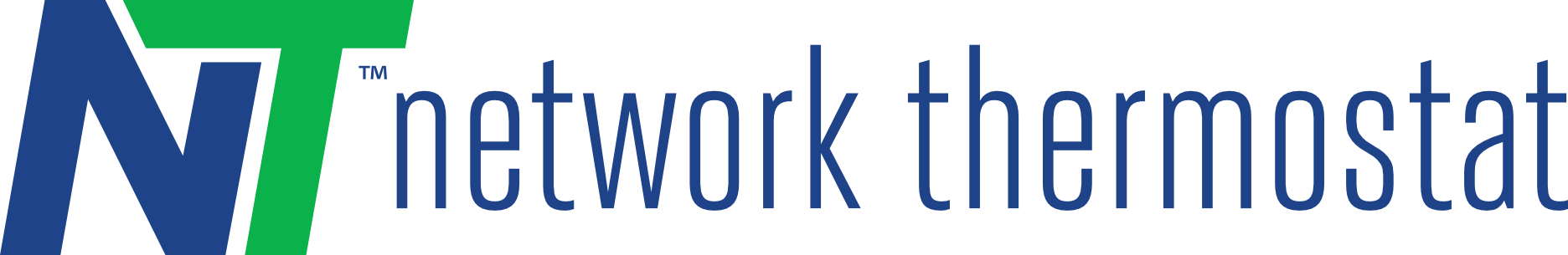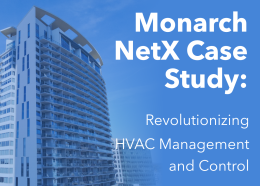NetX DirectConnect™ – The Secure Behind Firewall Solution
Install Documents
240299 App Note X-Series Direct to Thermostat
DirectConnect™ allows for direct IP connection to your thermostat over your local area network. Using a standard browser (Chrome, Firefox, or Safari), DirectConnect allows access to the internally served thermostat webpages accessing all levels of control, monitoring, and configuration. Use our NetX Device Explorer™ Tool to easily find NetX thermostats on your local area network.
For complete, behind firewall configuration, using DirectConnect does not require any internet connection to control and monitor your thermostats at the local network level Our Windows supported NetX PCConnect™ software allows you to connect, control, and manage a fleet of NetX thermostat from a secure, behind firewall location. NetX thermostats can be port forwarding to allow communication outside your local area network.
Learn more about PCConnect and Device Explorer via the links below.
Below are instruction manuals and help guides to assist you with the operation and optimization of the NetX CloudConnect™ Platform.
NOTE: Setting Static IPs for thermostats is required for proper use. Location organization, group names, and site names are stored locally only and not synced with CloudConnect operation.
CloudConnect™ and CloudManager™ – The Expansive, Easy-to-operate, Complete Solution To Multi-Family, MDU, And Commercial Multi-Site HVAC Remote Management
Install Documents
240297 X-Series WIFI CloudConnect Install_Guide
240298 X-Series IP CloudConnect Install_Guide
Offered with a 30-day free trial subscription, CloudConnect™ is a cloud-based enterprise-class thermostat control center for NetX Wi-Fi and Ethernet thermostats. CloudConnect connects users to an unlimited number of NetX Thermostats with an unlimited number of Sites and Locations. With CloudConnect, thermostats check in with our secure servers eliminating the need for complicated network configuration required for off-premises external monitoring and control. Data logging, Submetering, and Graph Trending are available options with an upgraded subscription.
CloudManager™ is a premium add-on to CloudConnect. CloudManager offers the ability to create roles and manage users that control access to your thermostats. Easily administrate access for tenants, contractors, and employees with individual secure accounts Control which thermostats and what function each user is allowed to access. Revoke individual access at any time with a simple easy to use interface.
Learn more about CloudConnect and CloudManager via the links below.
Below are instruction manuals and help guides to assist you with the operation and optimization of the NetX CloudConnect™ Platform.
NOTE: CloudConnect™, CloudManger™ subscriptions are billed annually. Please contact our sales staff to help you choose the right subscription for your application.