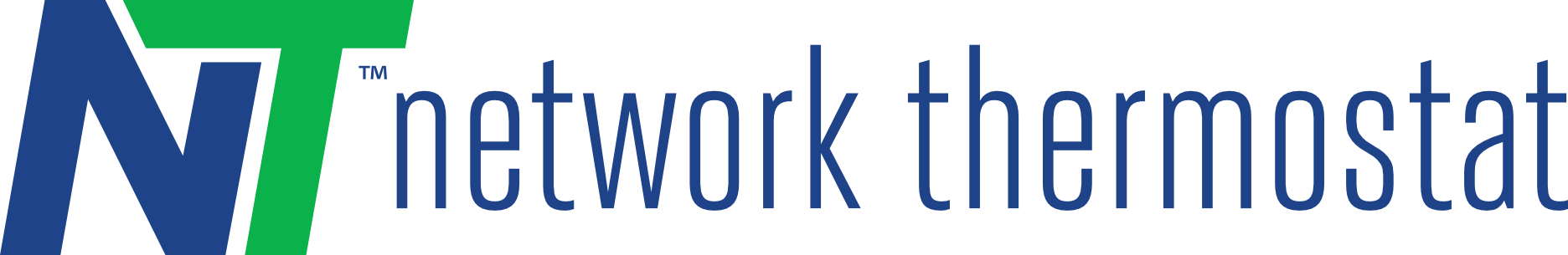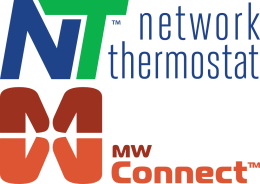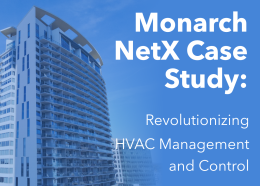Editors Note: 2012 Update: Raytown School District now has 100% of all schools on the Network Thermostat XBus Systems.
CLASSROOM PROBLEM
Michael Richardson had a problem that was driving him and everyone else in the Raytown School District maintenance department crazy. “It was the science wing of one of the middle schools,” said Richardson, the district’s Director of Buildings and Grounds. “There are ten classrooms in that wing and we were getting six or seven calls a day complaining that it was too hot or too cold.”
Raytown, Missouri is a suburb of Kansas City and supports eighteen schools. The building in question was fairly new, built in 1990, but the zone control system had never worked right since the HVAC contractor had installed it.
“It operated on pneumatics, opening and closing the vents to the individual rooms on demand,” said Steve Atkins, Head HVAC Technician. “But the contractor had never gotten it to work right. So we were always sending maintenance guys to the rooms. If it was too hot, all they could do was turn off the heat. Then they’d have to return two or three hours later to turn the heat back on. The same with air conditioning. We had one rooftop unit for every two classrooms. We looked into replacing them, but the cost was prohibitive.”
NETWORK THERMOSTATS PROVIDE SOLUTION
Then the school board approved a plan to replace old systems with heat pumps in four buildings over three years, and the science wing became priority one. “We checked out several alternatives,”said Michael Richardson, Director of Buildings and Grounds for the school district. “Everything we found cost between $35,000 and $40,000. It was just too much money to spend on a relatively new system. Then we asked our HVACR distributor for his opinion and he recommended network thermostats.”
Fred Schoen is the Branch Manager for Geo Enterprises in Buffalo, MO, a large Mid West distributor of HVACR products. “Raytown schools didn’t need to replace their rooftop units in that wing,” he said. “They just needed to be able to control them. I suggested instead of controlling the vents, why not control the heating and air conditioning systems themselves. I had been carrying the NetX™ line of network thermostats from NetworkThermostat for the last several years and had supplied them to another school district in Cameron. They had used them successfully to remotely manage geo exchange systems in two buildings, one existing and one new.”
LOW COST INSTALLATION
“It looked like the ideal solution to our immediate problem in the science wing,” said Richardson. “Fred explained that we could install them ourselves and the price for thermostats, sensors, and controllers was only $4,500. That was a significant savings over the other options. We decided to treat the science wing as a beta site for the rest of the project and went ahead with the NetX™ thermostats to determine how well they worked.”
A SYSTEM DESIGNED TO FILL A NEED
Network Thermostat was a pioneer in the field of communicating thermostats. Their first product was introduced in 1995.
“We were the first to exhibit network thermostats at a trade show,” said Jerry Drew, founder and CEO of NetworkThermostat, “and we’ve been expanding our product line ever since.” NetX™currently offers four families of network thermostats, a variety of remote sensors, and three network controllers for any size installation.
“It all started when I was working as an engineering manager at Texas In- struments and doing consulting work on the side on automation systems for high end residences,” said Drew. “Eventually I was offered the opportunity to design and install a system and before I knew it I had my own business and departed T.I.”
The one stumbling block that Drew had in his new business was finding a reliable way to control heat and air conditioning. “It was an expensive building automation system or nothing. So I decided to design my own,” he said. “My goal was to make it so easy to use that anyone could install it, even a home owner. There’s one competitor out there that requires the technician to install chips depending on the application. What’s an HVAC technician doing putting in chips? You can imagine the problems that can create. In any case, judging by the comments of our customers, we've succeeded. In fact, many of our applications have been as replacements for systems that didn’t do the job.”
EASY INSTALLATION
Atkin can vouch for the ease of installation. “It took two technicians two days to install ten sensors, six thermostats, and the controller that connected to our LAN system,” he said. “And now that we have done a few, it won’t take nearly that long in the future. All the wiring we had to do was pull one wire, a CAT5 communications cable. We installed the controller in a utilities closet and ran the communications wires from it to each room. The controller connects to our Ethernet LAN system which connects to our computer in the maintenance offices. The thermostat wires were already in the walls. To hook up the stats and the sensors was just a matter of connecting two wires.”
In this installation where two classrooms shared one rooftop unit, one room had a thermostat installed and the other a sensor. “It’s a master/ slave arrangement,” said Schoen. “The system averages the readings from both rooms and turns on the heat or chilled air as needed and supplies both rooms.”
SOFTWARE CONTROLS THE NETWORK
But what about the programming? “Easy,” said Atkin. “It’s very user friendly. It works on Windows and is almost entirely point-and-click. You can monitor any thermostat from your computer and change the settings at will. The screen displays the image of the thermostat and all you need to do is use the mouse to make the settings just as you would on a programmable thermostat. It’s so easy you don’t need any computer experience at all to do the set points.”
Schoen agrees. “You can program in an almost infinite number of settings for temperature, high-and- low ranges, settings for when the room is in use and lower settings for when it is not,” he said. “One of the benefits I like about these thermostats is that you can allow a teacher to change settings for the thermostat in his or her room, but only within a range set by the maintenance department for their computer. People like to have control over their environment, but many believe that if you turn a thermostat up to 90 degrees it will warm the room faster when, in real- ity, all it does is wear the system out faster. With these thermostats, if the maximum setting programmed by maintenance is 75 degrees, that’s as high as it will go no matter where the thermostat is set. The same is true for the lowest programmed setting”.
“The programming flexibility is particularly useful for schools,” said Richardson, “where there are so many after hours events for so many different parts of the facilities: basketball games, parent/teacher meetings, PTA, dances, and so on. If there’s a basketball game, maintenance can preprogram the thermostats in the gym, lockers, and appropriate restrooms to normal comfort levels from 5:00 PM to 8:00 PM and then change them to lower settings after that.”
CONTROL EQUALS ENERGY EFFICIENCY
“All of that flexibility results in energy savings,” says Schoen. “It’s a regular energy management program, a mini building automation system. By controlling all of those settings from a central point, you have significantly better control over how energy is used in all of the facilities, and that means greater energy efficiency which translates into savings. People who have retrofitted these network thermostats to replace outmoded systems typically experience a savings in the 10 to 20 percent range.”
TWO- STAGE CONTROL MAINTAINS OPTIMUM COMFORT
“There’s also savings to be made by using two-stage systems, which these thermostats can also control,” he said. A single stage system operates at full power whenever it is on and uses more energy. A two-stage system is a fuel saver that operates on half power on the first stage for low to moderate demand and then on full power when demand is high.
“That’s particularly useful in Missouri with our hot and humid weather,” said Schoen. “If the air conditioning system could only run on one stage, it would be running at full power and turning off and on in the spring and early fall. But with the network thermostat, depending on the setpoints, you can keeping it running constantly in its first of two stages, you get a constant cooling and en- ergy savings. But equally important, you more efficiently remove humidity from the air because an air conditioner only dehumidifies when it is operating.”
Simple installation and operation The new system has worked particularly well for the Raytown School District since it’s installation in the science wing eight months before. “After what we’d been through with the old system, I expected some glitches,” said Richardson. “But we only had one problem, and Network Thermostat handled that for us very efficiently.”
“They came to Raytown for a day to walk us through how to hook up to our network,” said Atkin. “We had trouble connecting with the host and thought the trouble might be with the NetX™ equipment, but they found that we had fire wall problems connecting to our systems. They helped us through the set up and everything ran smooth from there on. Before the switch to Network Thermostat, we were used to getting a half dozen calls a day, and since the installation we have only had one complaint in eight months and that only involved readjusting a vent.”
In fact, the system has worked so well that, on Michael Richardson’s recommendation, the school board agreed to add the network thermostats to the three year program for the retrofit on the other four buildings. This summer, Raytown School District will be upgrading three additional schools with several hundred NetX™ thermostats to complement their HVAC upgrade, all tied into their District-wide LAN.